C Files
File Handling
In C, you can create, open, read, and write to files by declaring a pointer of type
FILE, and use the fopen() function:
FILE *fptr;
fptr = fopen(filename, mode);
FILE is basically a data type, and we need
to create a pointer variable to work with it (fptr). For now, this
line is not important. It's just something you need when working with files.
To actually open a file, use the fopen() function, which takes two parameters:
| Parameter | Description |
|---|---|
| filename | The name of the actual file you want to open (or create), like filename.txt |
| mode |
A single character, which represents
what you want to do with the file (read, write or append):
|
Create a File
To create a file, you can use the w mode inside the fopen() function.
The w mode is used to write to a file.
However, if the file does
not exist, it will create one for you:
Example
FILE *fptr;
// Create a file
fptr = fopen("filename.txt", "w");
// Close the file
fclose(fptr);
Note: The file is created in the same directory as your other C files, if nothing else is specified.
On our computer, it looks like this:
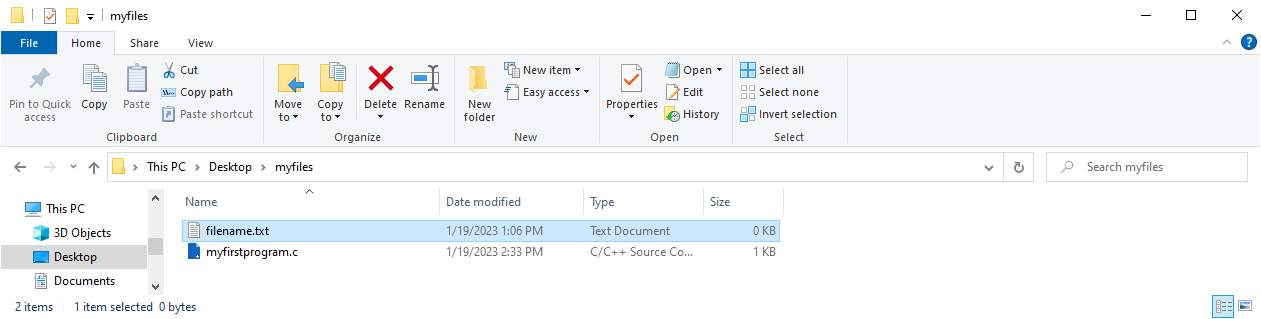
Tip: If you want to create the file in a specific folder, just provide an absolute path
(remember to use double backslashes to create a single backslash (\), like we specified in strings special
characters):
fptr = fopen("C:\\directoryname\\filename.txt", "w");
Closing the file
Did you notice the fclose() function in our example above?
This will close the file when we are done with it.
It is considered as good practice, because it makes sure that:
- Changes are saved properly
- Other programs can use the file (if you want)
- Clean up unnecessary memory space
In the next chapters, you will learn how to write content to a file and read from it.

