R Get Started
How to Install R
To install R, go to https://cloud.r-project.org/ and download the latest version of R for Windows, Mac or Linux.
When you have downloaded and installed R, you can run R on your computer.
The screenshot below shows how it may look like when you run R on a Windows PC:
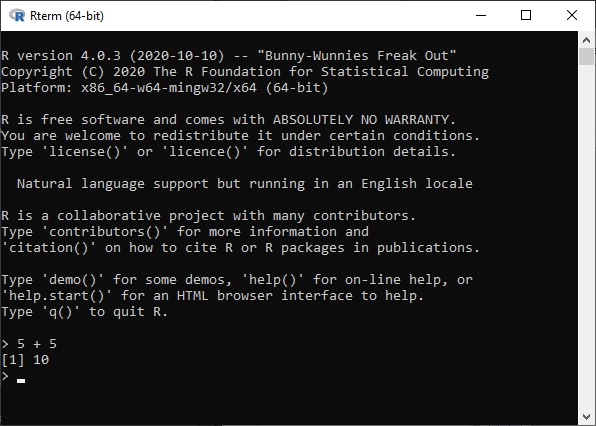
If you type 5 + 5, and press enter, you will see that R outputs 10.
Learning R at W3Schools
When learning R at W3Schools.com, you can use our "Try it Yourself" tool, which shows both the code and the result in your browser. This will make it easier for you to test and understand every part as we move forward:

