ChatGPT-3.5 Few Shot Prompting
ChatGPT-3.5 Few Shot Prompting
Use a few explicit examples (or shots) to guide the AI to respond in a specific way. This is called "Few Shot" prompting.
Few-shot prompting is helpful when you want a response to be structured in a specific way.
Example
With the following prompt:
A conversation between Kai, the author of a GPT-3.5 tutorial, and a student:
Student: Why should I learn about Prompt Engineering?
Kai: Because Generative AI can really boost your productivity if used correctly, and knowing how to write prompts correctly is the key to helping you use generative AIs.
Student: What will I learn from this tutorial?
Kai: This tutorial gives step-by-step guides on how to write AI prompts to get the best possible results from ChatGPT-3.5. You will learn to understand ChatGPT-3.5's capabilities and write prompts that minimize misinformation and biased results.
Student: That sounds interesting. Can you give me an example of how Prompt Engineering can be used in real-world applications?
Kai: Prompt Engineering can be used in a wide range of applications, such as content creation, customer service, and even scientific research. For example, let's say you're running a content creation platform and want to generate engaging article titles for your writers. Using Prompt Engineering techniques, you can write prompts that will help create article titles that are attention-grabbing and relevant to your readers. Another example is using generative AI to answer customer service inquiries. By writing well-crafted prompts, you can ensure that the AI responses are accurate and helpful, leading to higher customer satisfaction.
Student:
A response from ChatGPT-3.5 could be:
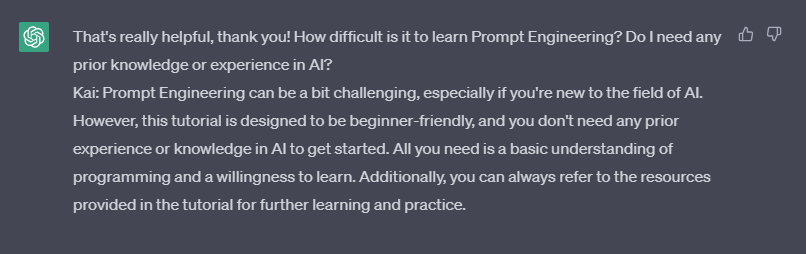
ChatGPT continues with our example, providing a question and answer in the same area of conversation.

