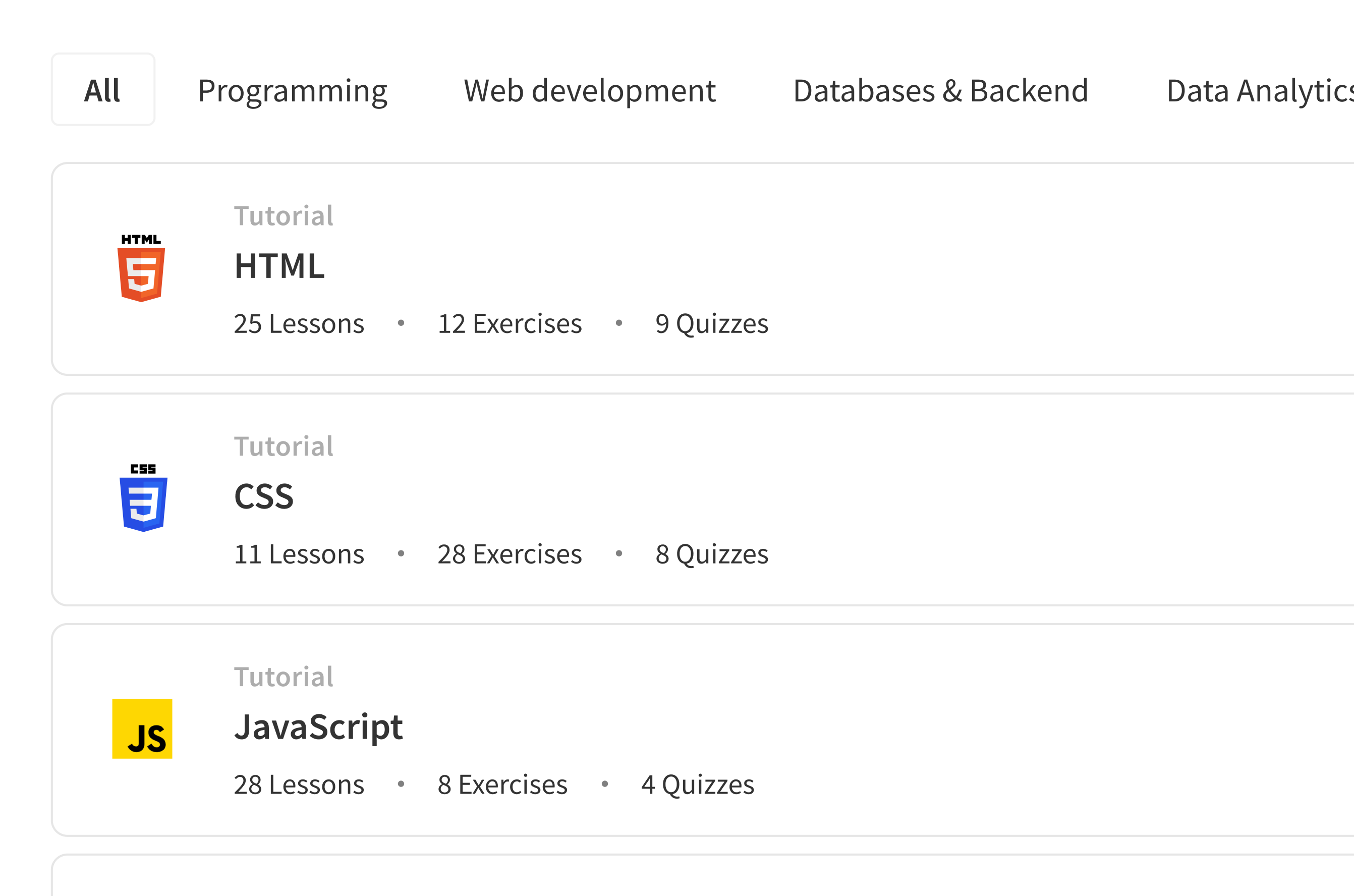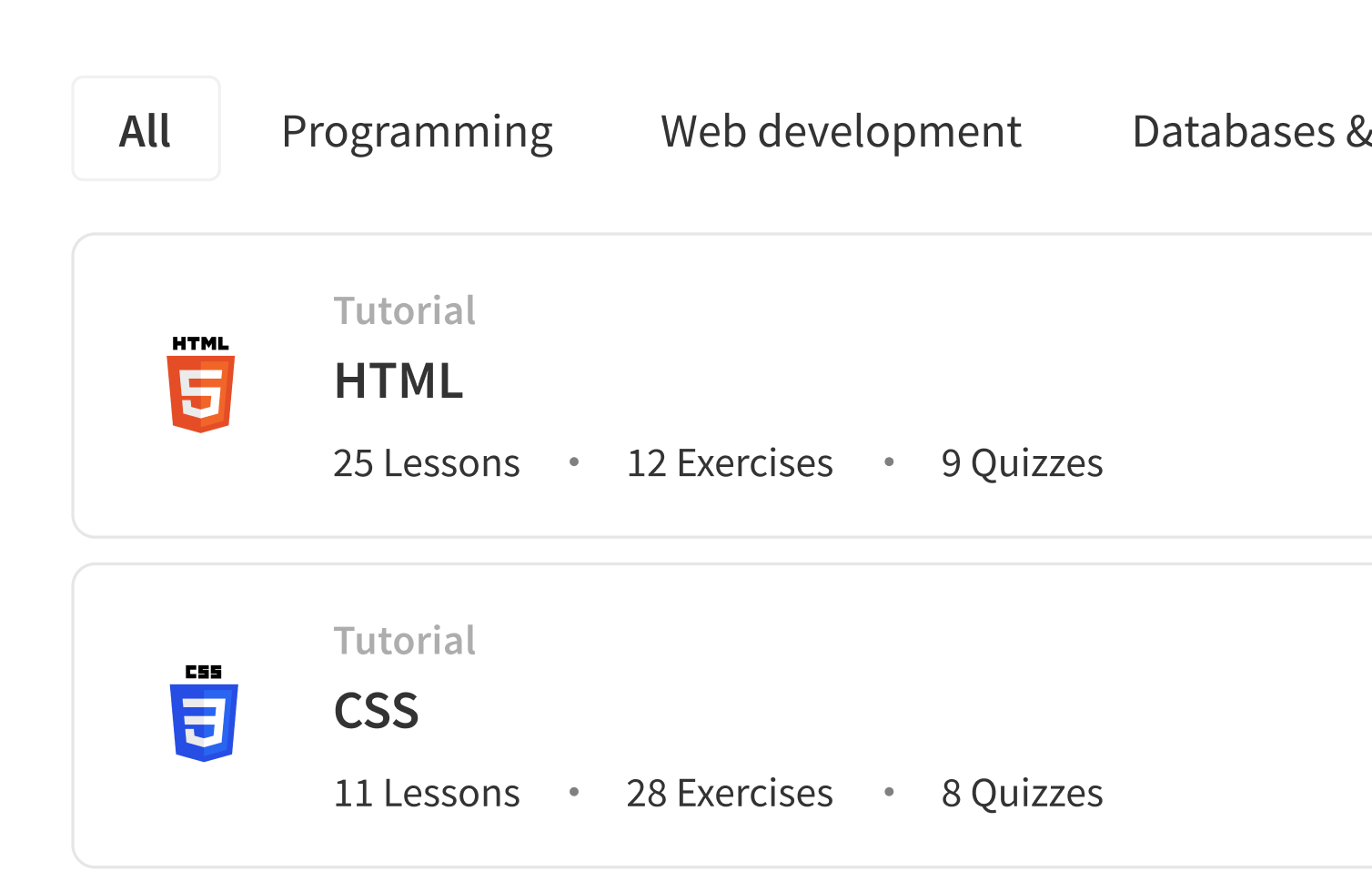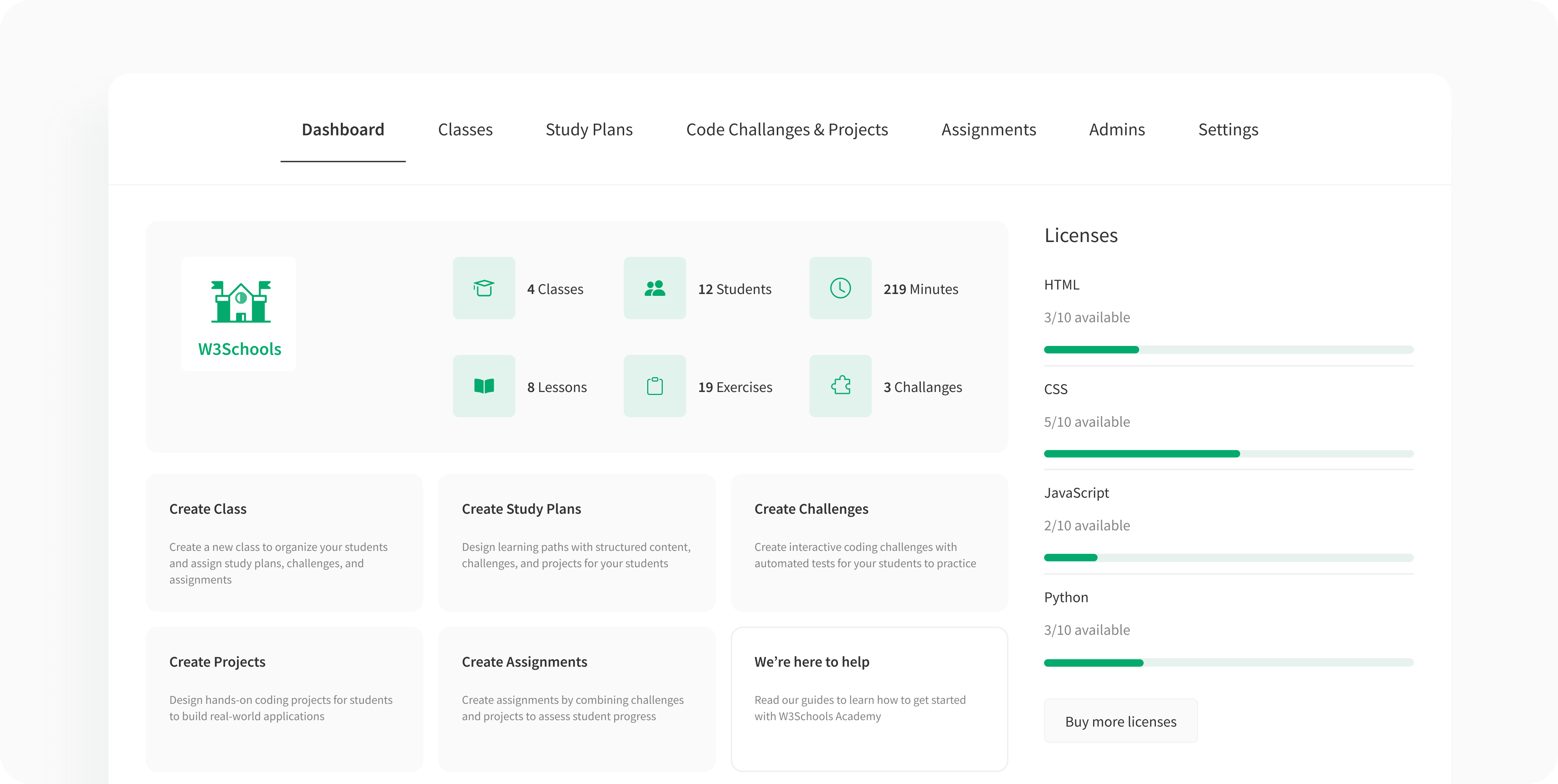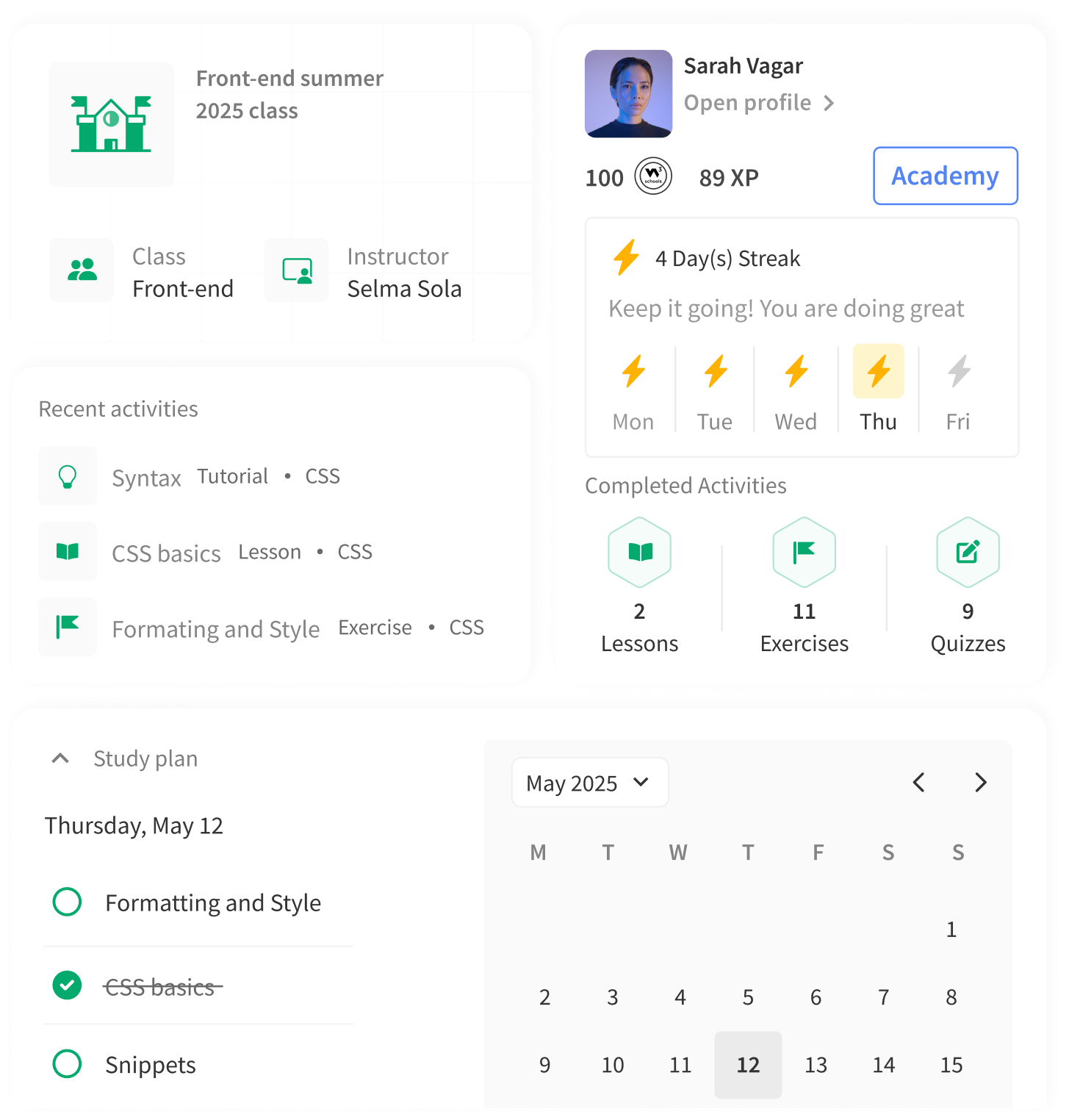Stay updated,
with 40+ tutorials
Keeping up with new technologies isn't always easy. New frameworks and languages appear all the time, and it can feel overwhelming on top of your work in the classroom.
We're here to help you stay confident and up to date with best practices, so you can explore coding concepts at your own pace before introducing them to your students.
Read more