Excel Table Design
Table Design
Tables can be customized and styled in a few clicks.
Converting a range into a table gives access to a menu called "Table Design".
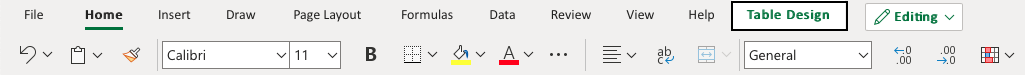
The menu appears when selecting a cell in the table's range.
This menu has options and commands such as:
- Resize
- Remove duplicates
- Convert to range
- Style options (Total row, Header row, Banded row etc..)
- Formatting
Table Name
Excel gives tables default names such as: Table 1, Table 2, Table 3 and so on.
Note: Tables cannot be renamed in the Excel online version.
The name of the table can be found in the Table Design tab
- Select the table
- Click the Table design menu
- See the name input field
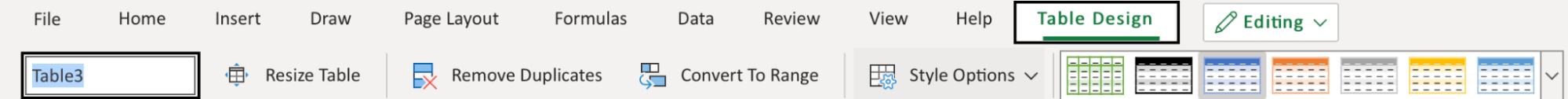
Note: It is useful to know the table names when you have many tables in a workbook and are referring to them in formulas.
In the next chapter you will learn about resizing a table.

