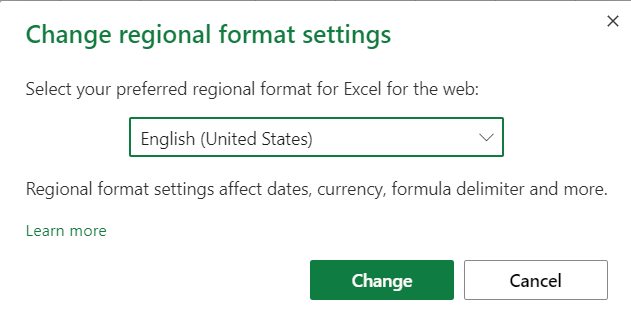Excel Regional Format Settings
Regional Format Settings
Excel provides regional formatting settings for different languages and styles of presenting information.
Regional settings affects a number of things, like:
- Calendar date formatting
- Decimal numbers
- Default currency formatting
- Formula delimiters
Formula delimiters are the symbols used to separate arguments in a function.
The most common symbols are comma , and semicolon ;
For example, the English regional language setting uses commas:
=AND([logical1], [logical2], ...)
While German regional language settings uses semicolons:
=AND([logical1]; [logical2]; ...)
Example Regional Format Settings
Here are the date, decimal number, and formula delimiters shown with English (US) settings:
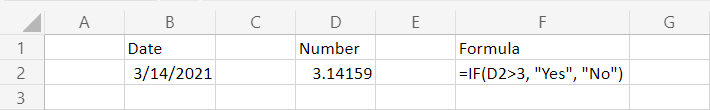
Here are the date, decimal number, and formula delimiters shown with German settings:
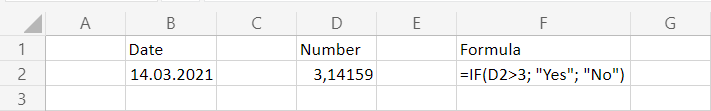
Notice that the English (US) formatting uses month/day/year and the German formatting uses day.month.year for calendar dates.
The English (US) formatting also uses a period (.) for the decimal symbol and the German formatting uses a comma (,).
Note: Changing the regional format settings will automatically convert any existing values and formulas in your spreadsheet.
Changing Regional Format Settings
Changing Regional Format Settings is accessed in the options part of the File menu:
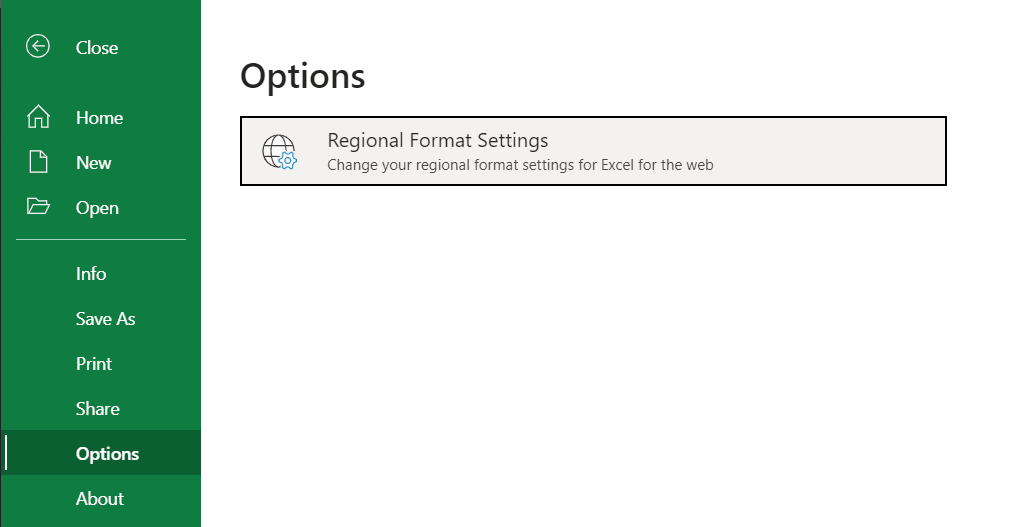
Selecting this option will open a dialog box where you can choose your preferred regional language settings: